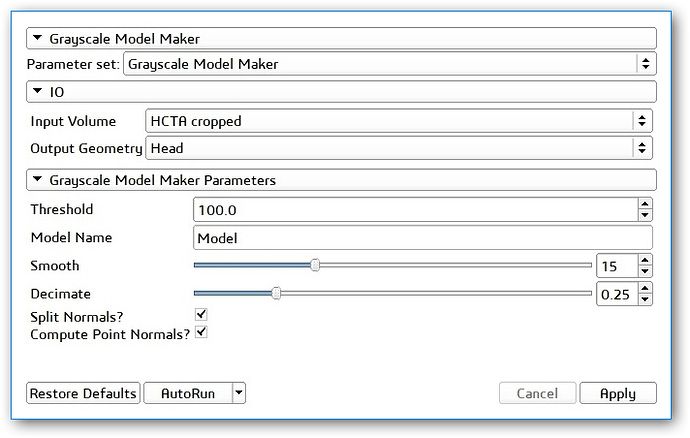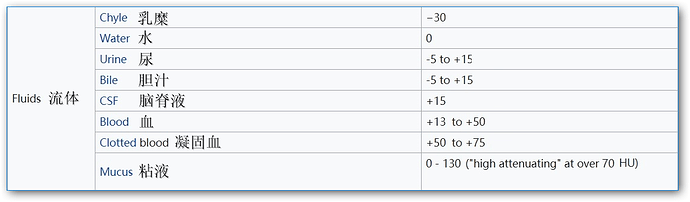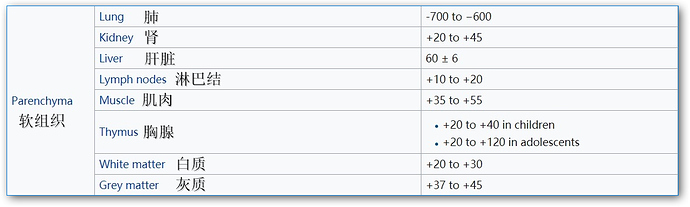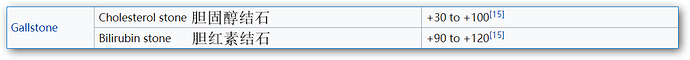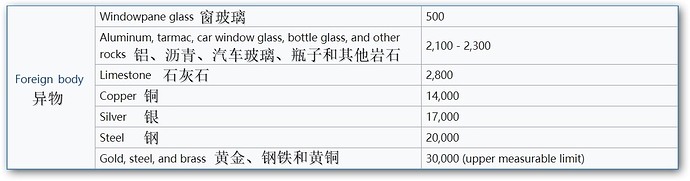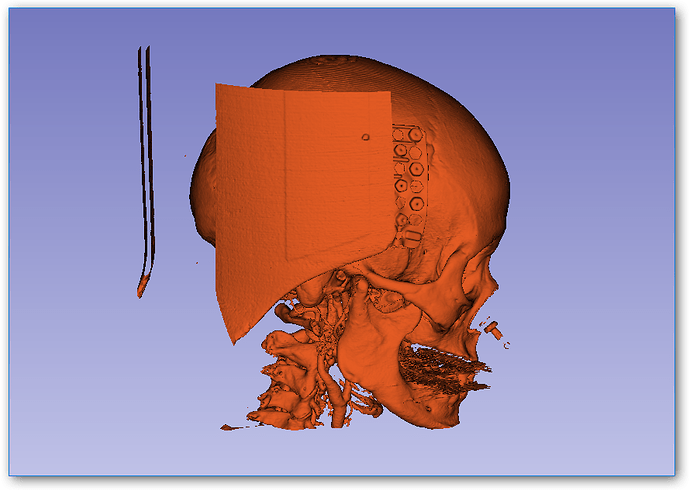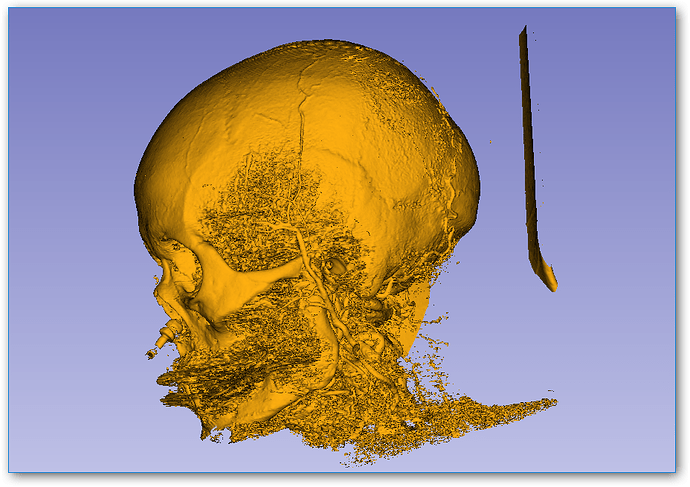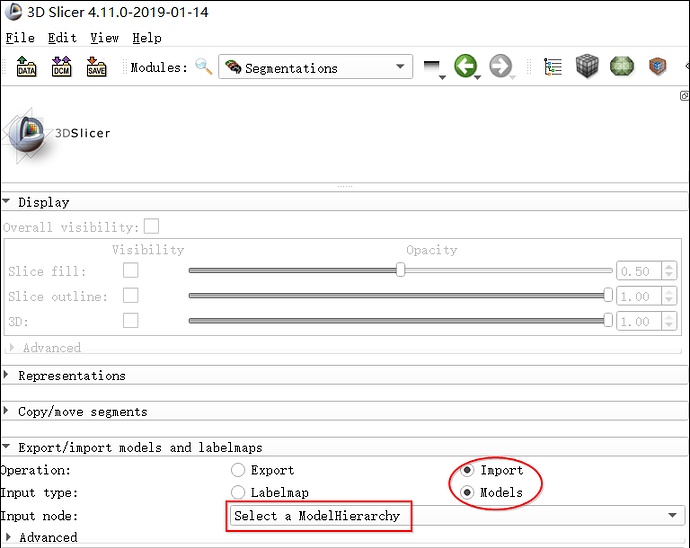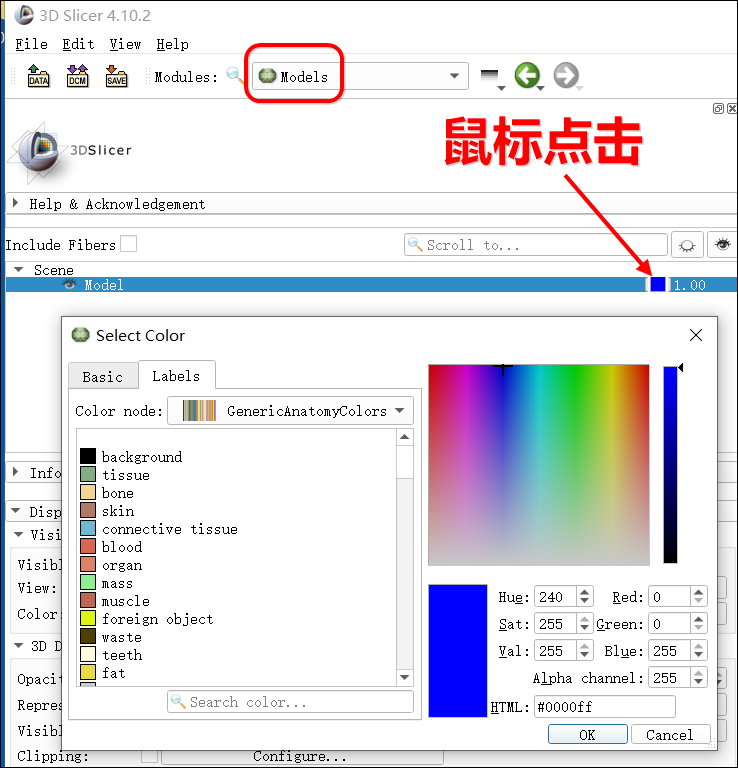一、学习素材: Slicercn002
二、学习目标:熟悉灰度值模型创建用法
 Grayscale Model Maker(Wiki)
Grayscale Model Maker(Wiki)
Module Description(模块描述)
Create 3D surface models from grayscale data. This module uses Marching Cubes to create an isosurface at a given threshold. The resulting surface consists of triangles that separate a volume into regions below and above the threshold. The resulting surface can be smoothed and decimated. This model works on continuous data while the module Model Maker works on labeled (or discrete) data.
从灰度值创建3D曲面模型。 该模块使用移动立方体(Marching Cubes)算法按照定义的阈值创建等值面。 最终曲面由三角形组成,三角形将体数据分成低于和高于阈值的区域。 最终的曲面可以进行平滑和抽取。 此模型适用于连续数据,而应用Model Maker模块制作模型依赖于标签(或离散)数据。
Panels and their use(面板及用法)
Parameters(参数):
IO : Input/output parameters(输入输出参数):
Input Volume (InputVolume): Volume containing the input grayscale data.
输入体数据(InputVolume):包含输入灰度数据的体数据。
Output Geometry (OutputGeometry): Output that contains geometry model.
输出几何(OutputGeometry):包含几何模型的输出。
Grayscale Model Maker Parameters(灰度值模型创建参数):
Parameters used for making models.用于制作模型的参数。
Threshold (Threshold): Grayscale threshold of isosurface. The resulting surface of triangles separates the volume into voxels that lie above (inside) and below (outside) the threshold.
阈值(Threshold):等值面的灰度阈值。 三角形产生的表面将体积分成位于阈值上方(内部)和下方(外部)的体素。
Model Name (Name): Name to use for this model.
模型名称(Name):用于此模型的名称。
Smooth (Smooth): Number of smoothing iterations. If 0, no smoothing will be done.
平滑(Smooth):平滑迭代次数。 如果为0,则不会进行平滑。
Decimate (Decimate): Target reduction during decimation, as a decimal percentage reduction in the number of polygons. If 0, no decimation will be done.
抽取(Decimate):抽取过程中减少多边形数量的目标,以十进制小数百分比表示。 如果为0,则不会执行抽取。
Split Normals (SplitNormals): Splitting normals is useful for visualizing sharp features. However it creates holes in surfaces which affect measurements
分割法线(SplitNormals):分割法线对于可视化尖锐特征非常有用。 但是它会在表面上产生影响尺寸的小孔。
Compute Point Normals (PointNormals): Calculated point normals make the surface appear smooth. Without point normals, the surface will appear faceted.
计算点法线(PointNormals):计算点法线使表面看起来平滑。 如果没有点法线,表面会出现小平面。
人体组织的灰度值参考(Hounsfield scale)
注:亨斯菲尔德量表( Hounsfield scale)适用于医学级CT扫描,但不适用于锥形束计算机断层扫描(CBCT)扫描。
三、思考题:
-
如下图为灰度值设置成200所生成的模型,如何对模型进一步编辑?
-
灰度值设置为65时建模的结果如下图,如何去除“杂质”?