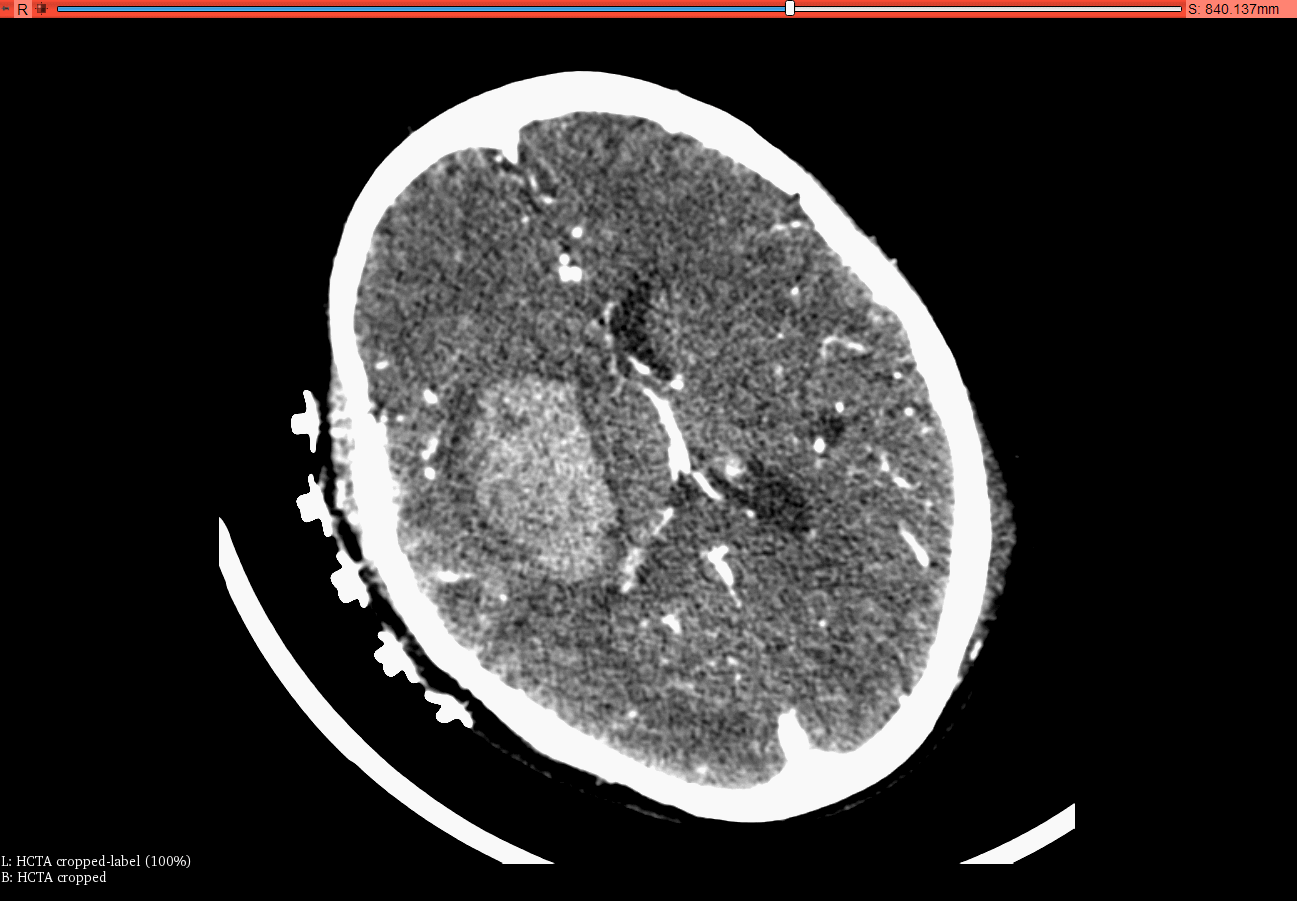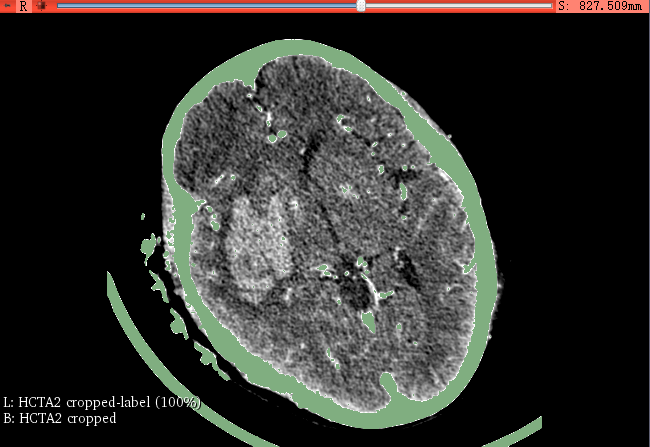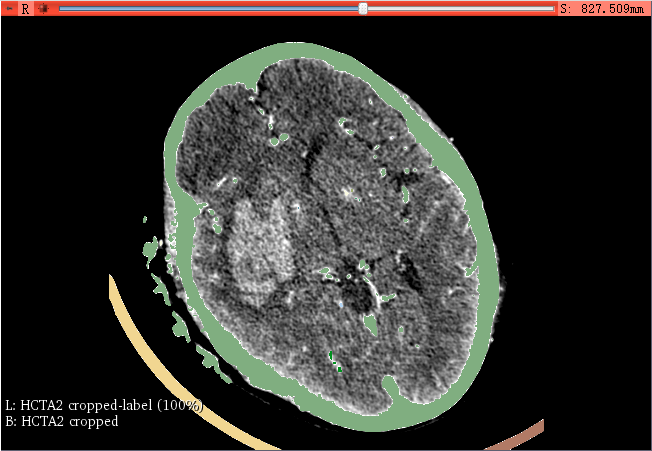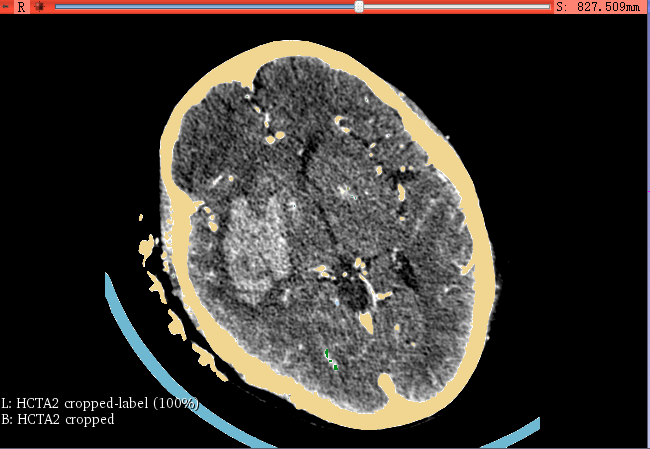一、学习素材: Slicercn002
二、学习目标:熟悉改变岛工具的用法
 Change Island(Wiki)
Change Island(Wiki)
-
Changes color of an island, where an Island is a group of connected pixels with the same label. This does not change other voxels with the same label. This tool is useful after thresholding, to separate anatomy further.
Click Change Island
Click New Label and select a color, or enter a color number
Click any part of the island
Pixels that are part of that island will receive the New Label value
-
对一组具有相同标签值的连接像素(岛)进行更改颜色,而不会更改具有相同标签值的其他体素。 这个工具在阈值处理后很有用,可以进一步分离解剖结构。
点击更改岛工具;
点击新建标签并选择一种颜色,或输入颜色编号;
点击岛上的任何部分;
该岛的颜色将被替换成新选择的颜色。
帮助:
-
使用改变岛工具将某个岛的颜色替换成另外一种颜色。
 点击更改岛工具;
点击更改岛工具; 点击新建标签并选择一种颜色,或输入颜色编号;
点击新建标签并选择一种颜色,或输入颜色编号; 点击岛上的任何部分;
点击岛上的任何部分; 该岛的颜色将被替换成新选择的颜色。
该岛的颜色将被替换成新选择的颜色。
三、思考题:
-
运用改变岛工具及之前掌握的知识点完成下图操作?