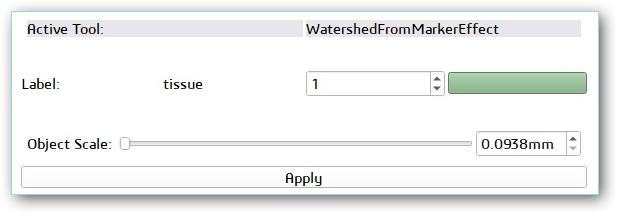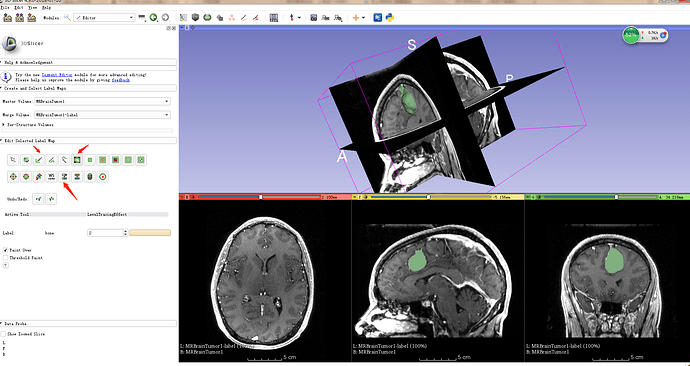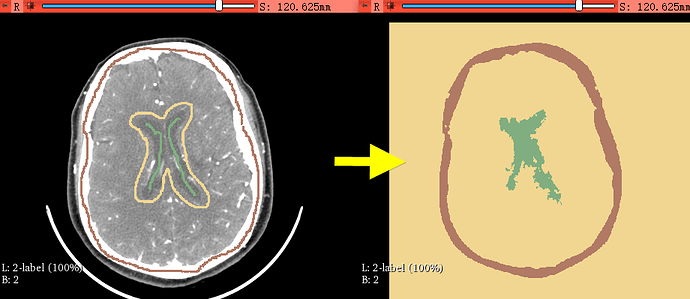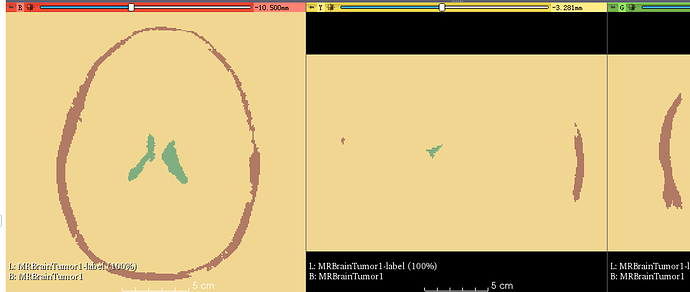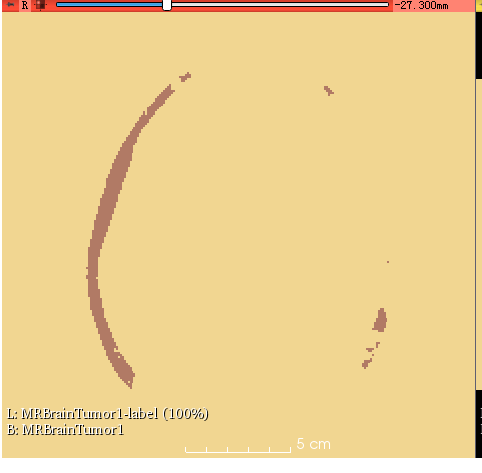一、学习素材: MRBrainTumor1
二、学习目标:熟悉分水岭工具的用法
 WatershedFromMarkers(Wiki)
WatershedFromMarkers(Wiki)
-
Watershed from Markers is an edge based editing tool that detects edges and fills in a specific area based on the given outlines created in the label map. It is an effective way to segment features with robust outlines more efficiently.
-
分水岭工具是一种基于边缘的编辑工具,可根据标签图中创建的给定轮廓检测边缘并填充特定区域。 这是一种有效的方法,可以更有效地分割特征和强大的轮廓。
-
Watershed From Markers a multi-label segmentation tool which has similar behavior to the GrowCuts algorithm. As input, it expects the current label map to be multiple labels or markers defining different objects. By applying the algorithm, the labels are greedily grown with the minimal gradient value. Objects with well defined edges are desirable for good segmentations with this method.
-
分水岭工具是一个多标签分割工具,它具有与生长切割算法类似的行为。 作为输入,它期望当前标签贴图是定义不同对象的多个标签或标记。 通过应用该算法,标签以最小的梯度值贪婪地生长。 具有良好定义的边的对象对于使用该方法的良好分割是合乎需要的。
-
See the WatershedFromMarkers page for more details.
-
查看WatershedFromMarkers 页面了解更多详情。
帮助:
应用示例文件MRBrainTumor1讲解分水岭工具用法:
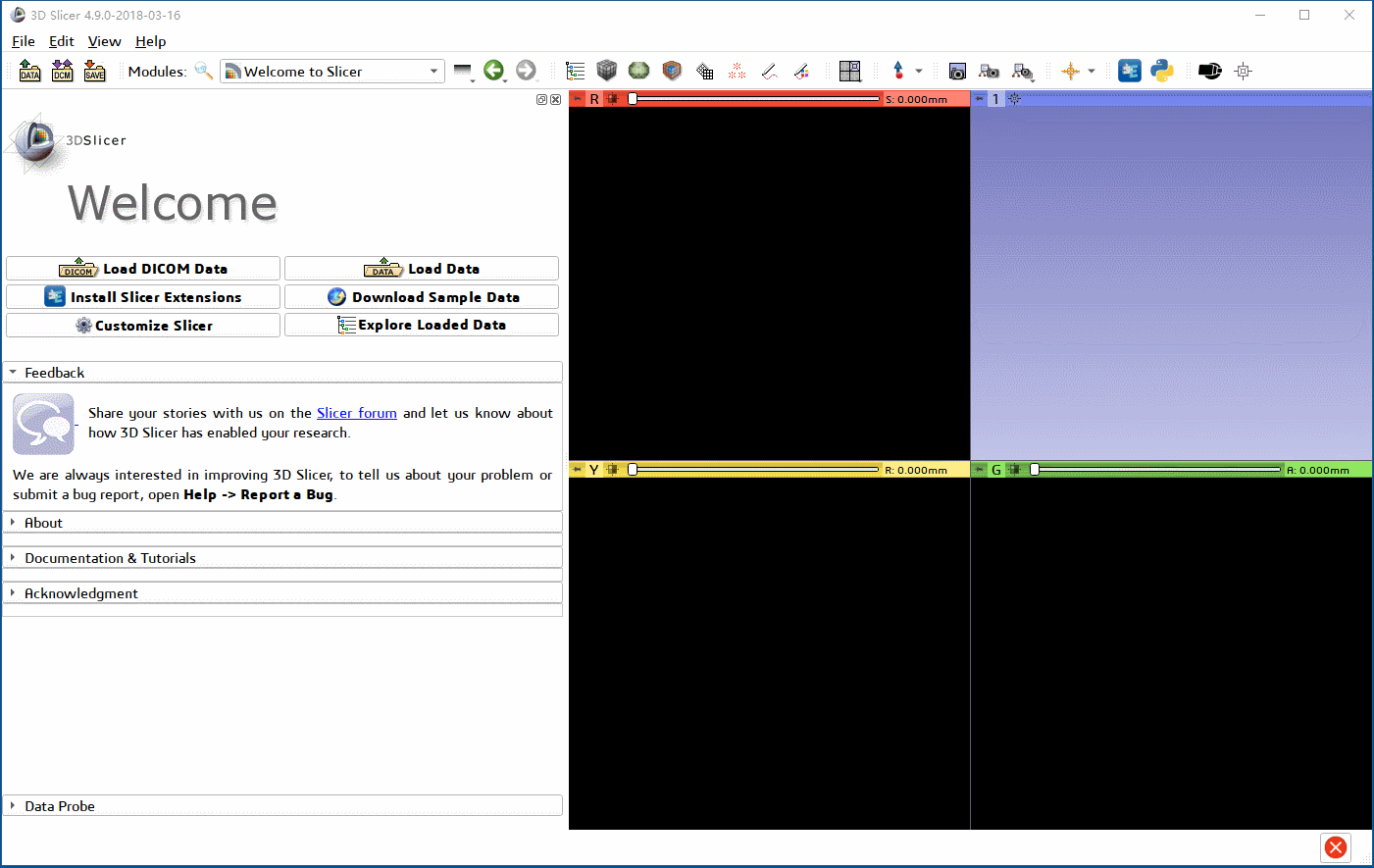
三、思考题:
-
分水岭工具与生长切割两种工具的异同点是什么?
-
如下图为分水岭工具的参数设置界面,Object Scale滑块的作用是什么?
参考答案
对象比例(Object Scale):此参数用于调整输出图像的平滑度并防止泄漏。