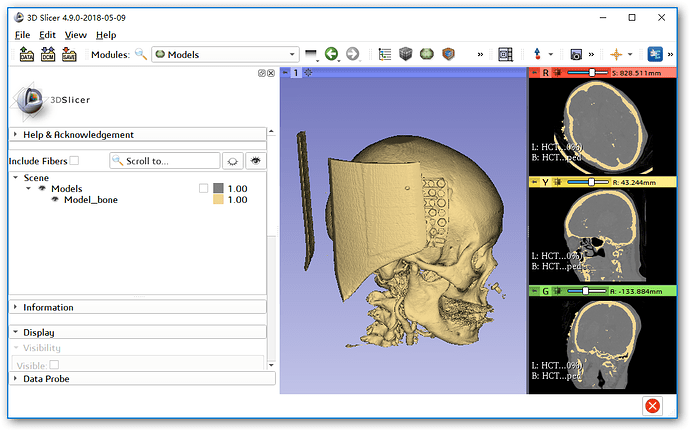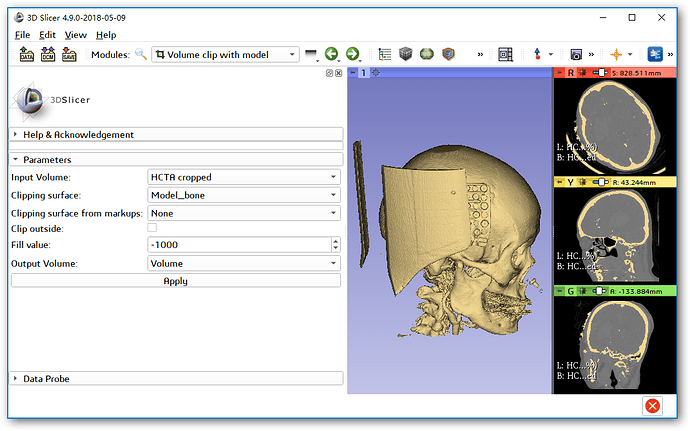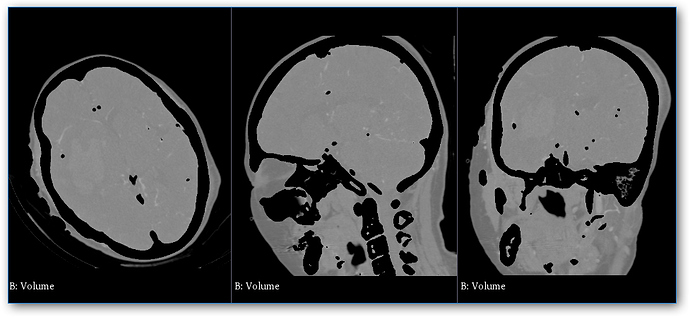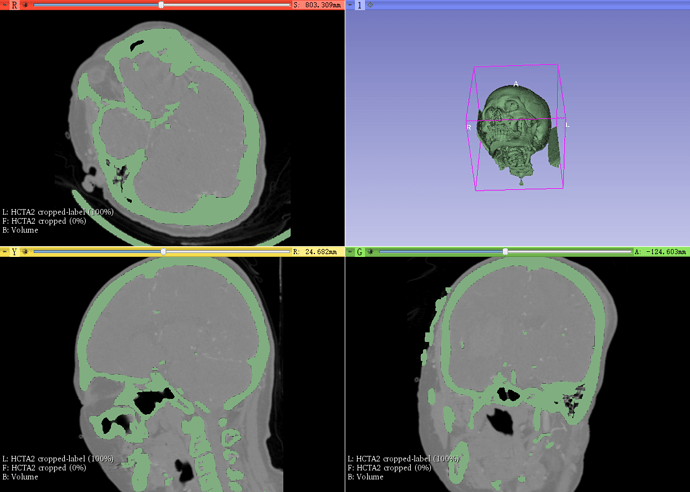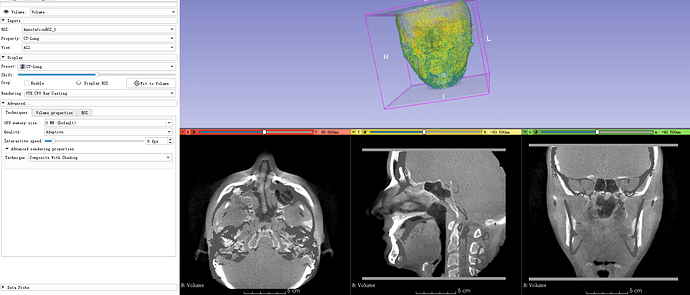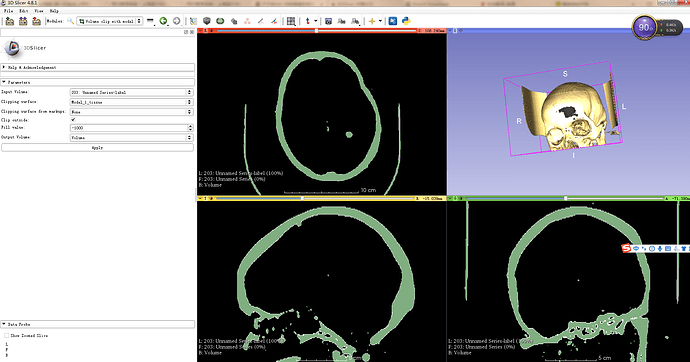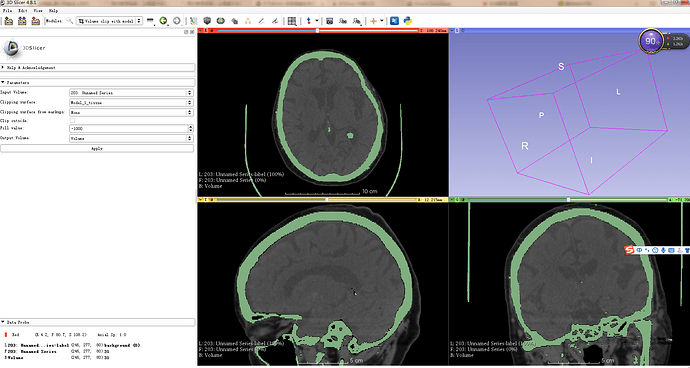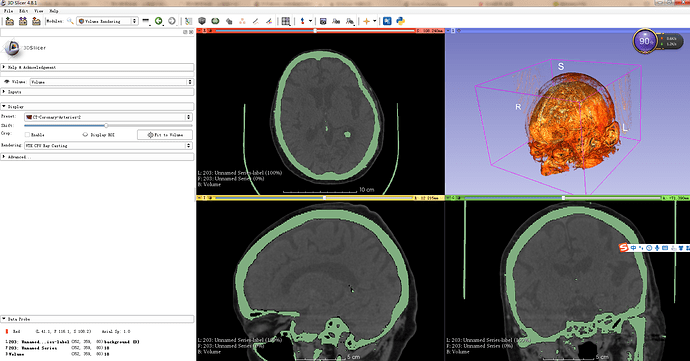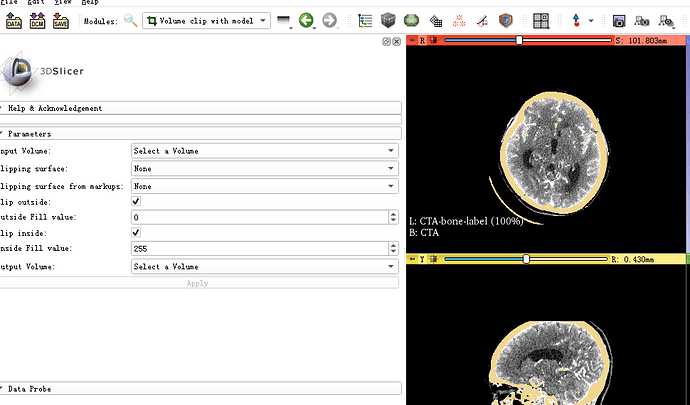一、学习素材: Slicercn002
二、学习目标:熟悉Volume clip with Model的用法
 Volume Clip With Model(Wiki)
Volume Clip With Model(Wiki)
-
Volume clip with model
- Removes volume contents inside or outside the selected surface model
- User may define and dynamically edit a 3D clipping surface by markup points (uses Delaunay triangulation, therefore it mostly generates convex surfaces)
- For incremental clipping select the input volume also as output volume
-
体数据模型剪切法
- 移除选定曲面模型内部或外部的体数据内容
- 用户可以通过标记点定义和动态编辑3D裁剪表面(使用Delaunay三角剖分算法,因此它主要生成凸曲面)
- 对于增量裁剪,请将输入体数据也作为输出体数据
帮助:
- Go to Volume clip with model module
- Set:
- Input volume: your input image
- Clipping surface: Create new model
- Clipping surface from markups: Create new MarkupsFiducial
- Fill value: on CT: -1000 (radiological density of air on CT), on MR: 0 (typical background voxel brightness)
- Output volume: Create new volume
- Drop/move a few markup fiducials around your region of interest on a couple of axial slices
- Click apply
- 进入到模块Volume clip with model
- 设置
- 输入体数据(Input Volume) :你输入的影像
- 剪切曲面( Clipping surface):创建新的模型
- 从标记点剪切曲面(Clipping surface from markups):创建新的标记基准点
- 填充值(Fill value):在CT上:-1000(CT上空气的CT值),在MR上:0(典型背景体素值)
- 输出体数据(Output volume):创建新的体数据
- 放置/移动在轴向切片上感兴趣区域周围的一些标记基准点
- 点击应用
用法(一):
1、对颅骨、背板、定位帖进行建模操作如下图
2、将体数据用建好的模型去剪切,此种情况下Clipping Surface from markups参数不用更改
3、剪切后的切片视图显示如下图
4、三维视图(VR)如下

用法(二):
见下一章节的天天练
三、思考题:
-
用模型剪切体数据的方法中Clip outside是否勾选的区别是什么?
-
如示例中剪切后的体数据怎样的方法去除皮肤软组织而只保留脑组织显影?