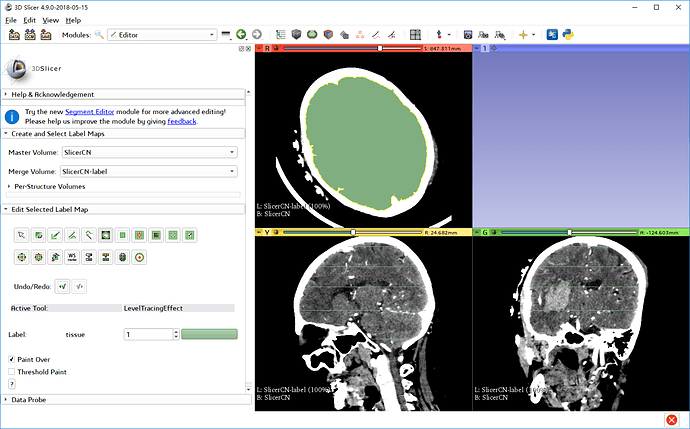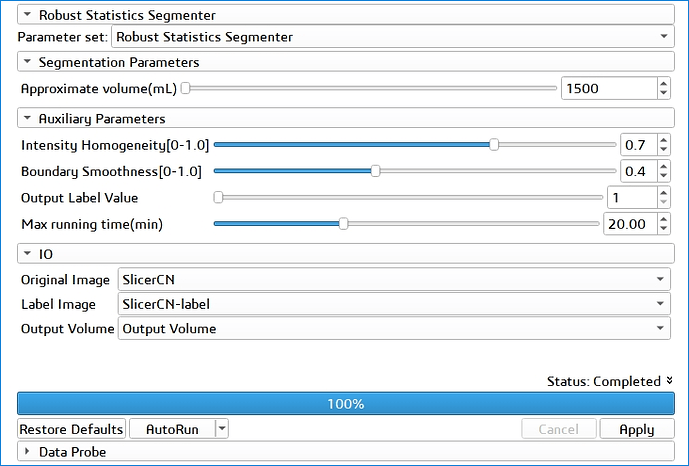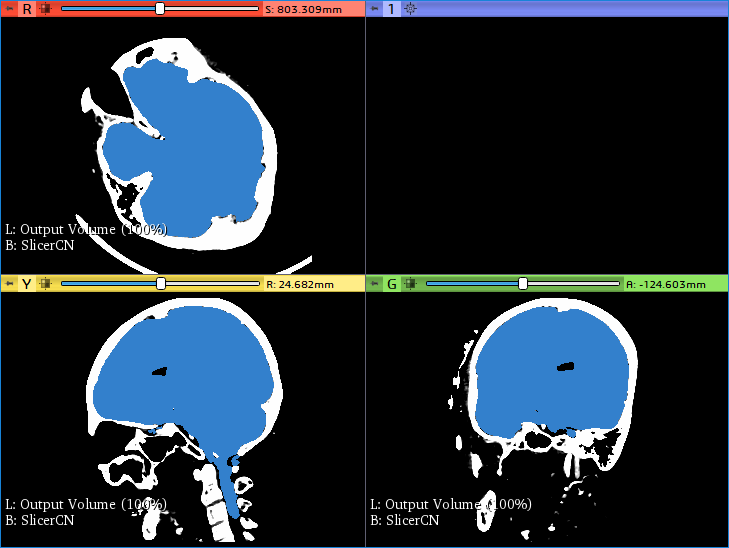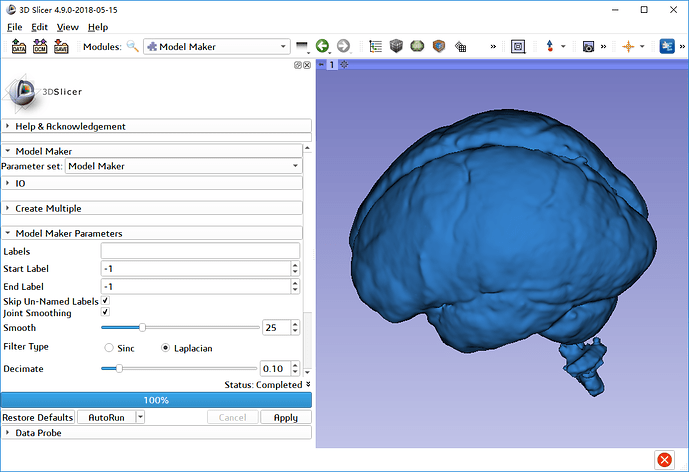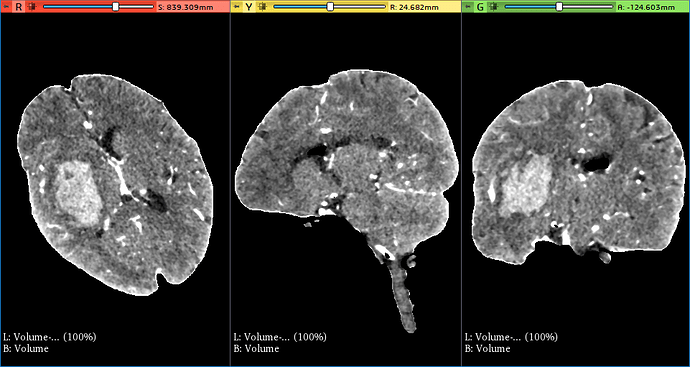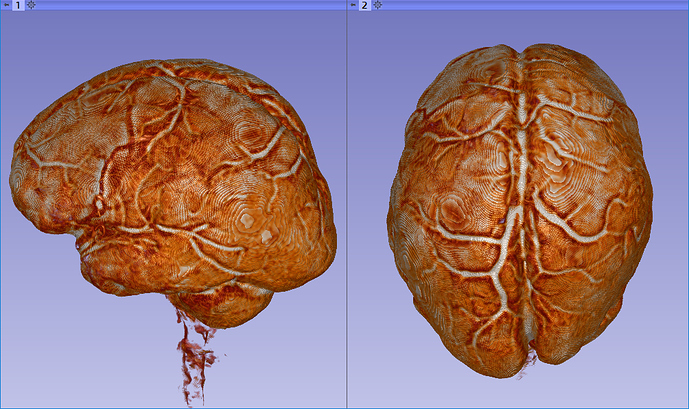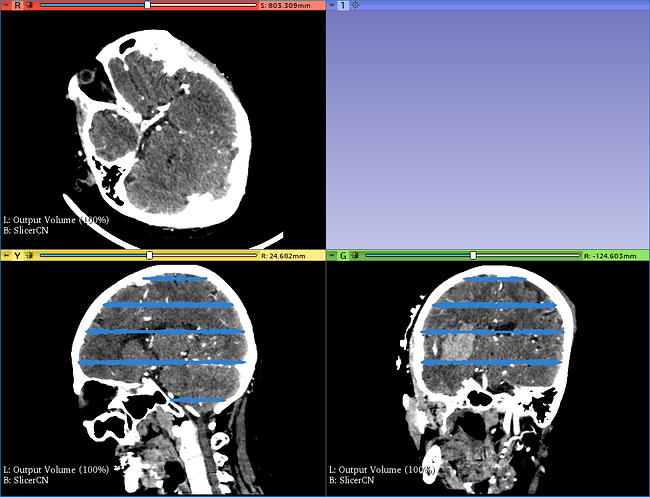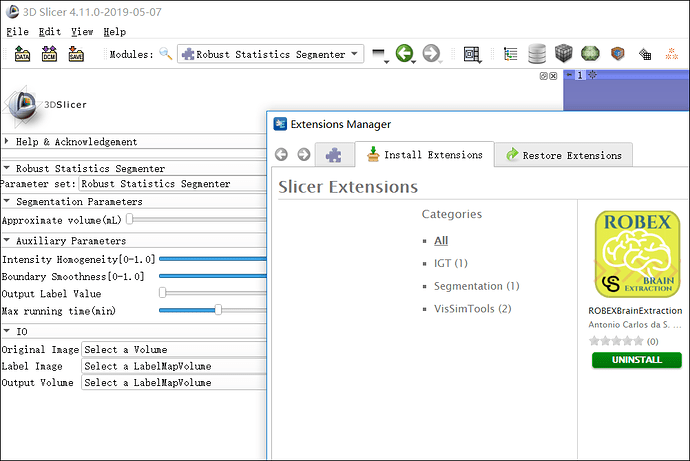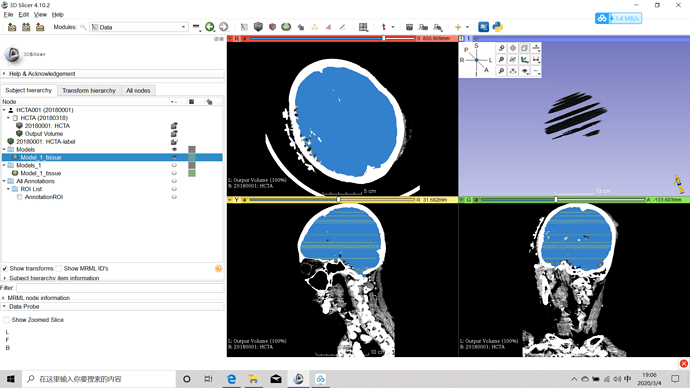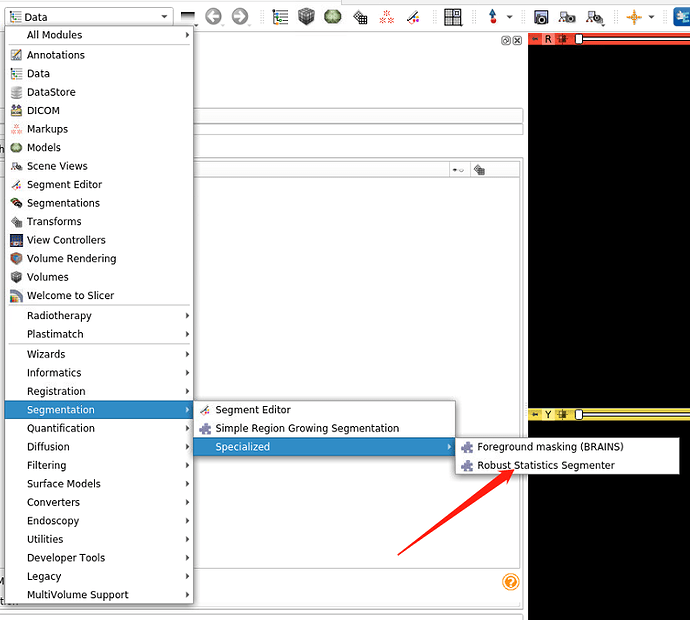一、学习素材: Slicercn002
二、学习目标:熟悉稳健统计模块的用法
 Robust Statistics Segmenter(Wiki)
Robust Statistics Segmenter(Wiki)
Parameters pane(参数面板):
Approximate volume: The estimated upper limit of the target volume,The resulting volume will be less or equal than this value.
近似体积 :目标体积的估计上限, 结果体积将小于或等于此值。
Intensity homogeneity: If the target contains homogeneous intensity, then give a close-to-1 value here.
强度均匀性 :如果目标强度均匀,则在此给出接近1的值。
Boundary smoothness: Larger value will result in smoother boundary and a more spherical looking result.
边界平滑度 :设置的值越大,边界越平滑且外形越接近球形。
Output Label Value: Defined the label value of the output. Also refer to the “Multiple-value label map handling” above.
输出标签值 :定义输出的标签值。 另请参阅“多值标签映射处理”。
Max running time: The upper limit for program running time.
最大运行时间 :程序运行时间的上限。
IO panel(输入输出面板):
Input Image: The image to be segmented.
输入图像 :要分割的图像。
Label Image: The label map providing initial seeds.
标签图像 :提供初始种子的标签图。
Output Volume: The output volumetric image.
输出体数据 :输出体积图像(标签映射体数据)。
帮助(官网帮助译文)
在Editor模块中用套索工具,描绘水平切片中的脑组织,要求最顶层和最底层及中间多个层面,最少不低于3个层面。
进入到Robust Statistics Segmenter模块中进行参数设置,各参数表示的具体含义参见本帖Wiki译文及思考题答案。
点击应用之后,运行大概10分多钟即可见下图。
对标签图进行建模操作。
应用Volume clip with model模块、对脑组织建模进行剪切,切片视图如下。
在Volume Rendering模块中3D视图显示如下。
三、思考题:
-
脑组织的近似体积应该设置为多少?
参考答案
大约1500ml,如果设置偏小,会出现染色不全(漏掉某些区域)的情况。
-
近似体积设置为1500ml时,为什么会出现下图中的情况?
参考答案
运行时间(Max running time)可以尝试调大,在你设置的规定的时间到达时,模块将停止继续运算,就会出现图中染色不全的情况。可以将时间设置延长,比如设置为20分钟(时间默认单位是分钟)。
-
运行这个模块就死机,什么原因?
参考答案
电脑的配置、软件的设置、软件的版本等问题都有可能,这个模块运算起来是比较耗费时间的。安装最新的4.9.0版本因对算法进行了优化,使得运算速度明显提高。
-
颅骨外面也有染色是什么原因?
参考答案
出现这种情况的专业术语叫做“泄漏”,意思是染色漏到外面去了,可能与边界平滑度、强度均匀性的参数设置相关,本例中提供的素材,参数可以设置为强度均匀性(0.7)、平滑(0.4)试一试。也要查看描绘种子的时候是否描绘到颅骨或者颅外了。更多细节问题请参阅故障排除。
-
这种脑组织建模也太麻烦了吧,有其他的方法吗?
参考答案
① 如果时间允许,不是很急的话,这个模块建模的质量还是很好的。当然模块对于小体积的病灶或组织器官建模还是很有优势的,比如颅内肿瘤、肾脏、尾状核、血管、眼球、神经等。
② 另外一种建模方法 天天练048-脑组织建模
③ 先运行颅骨剥离,之后再针对脑组织进行建模操作。
④ Segment Editor模块对脑组织建模很有优势,尤其五月份的4.9.0之后的版本,可以使用剪刀随意剪切,极大的提高了效率。